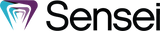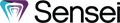Support
Meet Cassidy
Meet Cassidy
Connect with a Virtual Agent for your software
Select from the options listed below to get help for your product.